Werbung
|
|
Arc |
||
|
|
Bus |
||
|
|
Ellipse |
||
|
|
HB/SC connector |
||
|
|
Hierarchial block from file… |
||
|
|
Junction |
||
|
|
Line |
||
|
|
Text |
||
|
|
New subcircuit |
||
|
|
Place component |
||
|
|
Place wire |
||
|
|
Polygon |
||
|
|
Replace by hierarchical block |
||
|
|
Replace by subcircuit |
|
|
File information |
|
|
Help contents |
|
The hotkey assignments can be customized by going to Options > Customize User Interface window and clicking Keyboard tab.
|

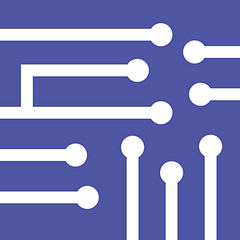




Was ist Ihr Lieblings-Hotkey für Multisim ? Habt ihr dazu nützliche Tipps? Informieren Sie unten andere Benutzer darüber.
1109400
499338
411810
368063
308188
278653
21 hours ago
21 hours ago Aktualisiert!
2 days ago
2 days ago
2 days ago Aktualisiert!
3 days ago Aktualisiert!
Neueste Artikel